360° Omnidirectional Microphone
The direction of this microphone to pick up sound is an omnidirectional professional microphone, which can clearly pick up the surrounding sound at 360°. It uses a hexagonal microphone pickup to receive the sound from nearby in all directions.
Mute Button
1. Just turn off the microphone switch button, then the microphone can be muted and the microphone switch indicator light will turn off. If it needs to be turned on, the microphone indicator light will turn on and the microphone will pick up sound.
2. Adjust the volume rotation button to the lowest volume, then the microphone cannot pick up sound, so the effect of one-key mute is achieved. If the microphone is required to work, the volume of the microphone must be rotated partially clockwise.
Volume Rotate Button
This button can adjust the size of the microphone sound at any time, the sound from left to right is from small to large, you can adjust the volume to suit you at will, very easy to use!
Product Parameters:
Sensitivity: -33±2dB
Resistance: 2.2k
Frequency: 100Hz-10kHz
Directivity: Omnidirectional
Voltage: DC5V
Signal to Noise Ratio: ≧50dB
High Sensitivity
The professional microphone has a built-in intelligent noise reduction chip, so it can better recognize the sound and achieve the effect of noise reduction
This microphone is very suitable for desktop microphones; it is the best choice for voice chat, game dialogue, online teache, and online live broadcast.
360°Metal Gooseneck
This rotatable gooseneck microphone can be rotated 360° to reach an angle suitable for your own use of the microphone, so it can greatly improve the sound pickup effect.
With a non-slip base, it can better support the entire microphone, you don’t have to worry about the microphone’s bearing capacity and anti-slip measures
3.5mm Headphone Jack
On the right side of the microphone, you can directly connect the 3.5mm earphone to monitor the sound of the microphone.
Note: If you need to hear your own voice, you must turn on the monitoring in the computer sound settings.
During the monitoring process, please insert the earphone into the microphone 3.5mm jack. It is forbidden to insert the 3.5mm earphone jack into the computer.
Small Microphone
1.The size of the microphone is very small, so it is very suitable for carrying around. When you are out, if you need a microphone, you can put it in your bag; if you don’t want to use the microphone, you can put it directly into your drawer or cabinet ,it won’t take up too much space
2.Easy to use, no extra drivers is needed, compatible with Mac and Windows 7,8,10,PS4 and more USB computer 3.USB computer microphone perfect for outube,PS4 Games,Dictation, Recording, Conference Call, Skype and more
About this item
【Mute and Rotary Buttons:】 The computer microphone has a one-button mute function. When you turn on the microphone, the indicator light will come on and it will work. All you have to do is press the switch again and the indicator light will go out so you can mute with a button. The microphone also has a volume button. You can switch from left to right (- to +) to the volume of the desired recorded sound.
【Omnidirectional Microphone:】 The XIAOKOA SK-30 microphone is omnidirectional, and the microphone can clearly pick up the surrounding sound. The microphone uses the XIAOKOA2.0 intelligent noise-canceling chip, which clears and amplifies the main sound source through the sponge cover.
【Plug and Play for USB Interface:】 USB microphone. Simply connect the USB condenser microphone to the USB port of any device and turn on the microphone switch. Desktop computers, laptops, PS4, and other USB devices cannot install a power plug or software that is compatible with every Windows system
【360 ° Gooseneck Design:】 The condenser microphone uses a metal gooseneck. You can change the gooseneck of the microphone as you like and choose the angle that suits you to better get the sound picking effect
【Multifunctional Desktop Microphone:】 The USB computer microphone is very suitable for online chat, singing, gaming, skype, video conferencing, yahoo recording, youtube recording, google voice search, steam, podcast and desktop recording
Recommended uses for product Video Conference, Gaming
Brand XIAOKOA
Connectivity technology USB
Connector type USB
Special features Volume Control



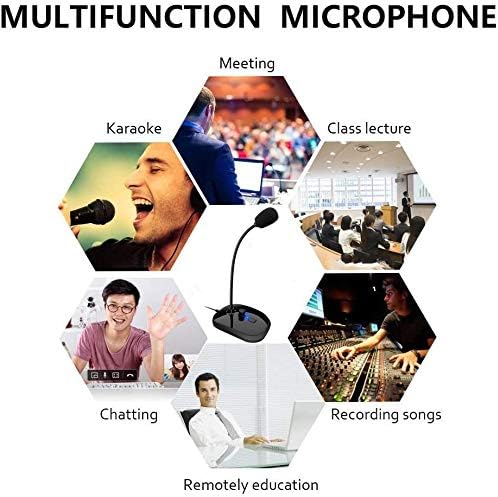








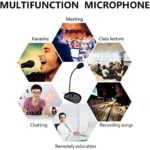




















Reviews
There are no reviews yet.